TWITTER CHOIR
by TOOT
Accompanying music by Stu Barter.
Twitter choir is a playable digital instrument, where you are the conductor of an online choir. Using your keyboard or touchscreen, you can structure and perform your own piece of music in real time by controlling the singers, who are all singing tweets they’ve seen on their Twitter timeline.
Twitter Choir is open for new contributions. If you enjoy singing and have a bit of musical knowledge, read the Contributing to Twitter Choir section for information on how to participate.
On average, we spend over 2 hours a day on social media, but often it isn't a positive experience. So, we wanted to make something playful and creative out of some of that time we spend online.
If you enjoy singing, contributing to Twitter Choir will give you little imaginative challenge to focus your mind.
On the Twitter Choir page use the keys on your computer keyboard to conduct the choir. Each singer is labelled with a letter.
On a standard QWERTY keyboard the active keys for Twitter Choir are E-I on the first row of letters, D-J on the second row of letters, and C-N on the third row. As Illustrated below:
Press and hold a key to hear a singer, and then release to stop, as you would on a piano keyboard.
There will be a limit to the number of simultaneous active singers possible, if you find a key is not responding, release other active keys and try again.
Closed Captions appear by default, these can be disabled from the CC button on the top left of the screen. In the instance of multiple active singers the caption for the latest key pressed will be shown.
Select the Arrow button to add a new set of singers to the choir. There are currently two sets of singers, the second set may feature unfilled spaces for which we are inviting contributions.
The accompanying music can be muted at any time from the Mute button at the top left of the screen.
Tap a singer to activate them, and then tap them again to pause. On Apple iOS devices you may find only one singer is able to be active at any time.
Closed Captions appear by default, these can be disabled from the CC button on the top left of the screen. In the instance of multiple active singers the caption for the latest key pressed will be shown.
Select the Arrow button to add a new set of singers to the choir. There are currently two sets of singers, the second set may feature unfilled spaces for which we are inviting contributions.
The accompanying music can be muted at any time from the Mute button at the top left of the screen.
You have been directed to the touch version of the site because we have detected you are on a touchscreen device. Twitter Choir was conceived to be optimally used with a physical keyboard, visit this website on a desktop or laptop computer if you'd like to conduct the choir via a keyboard.
Here’s how you can be one of the singers in our Twitter Choir.
The only pre-requisites are that:
- You have a twitter account.
- You have a smartphone or other device you can film yourself with.
- You enjoy singing, and have some musical knowledge (enough to follow and understand the instructions in section 2).
If this is you, watch this quick video guide, and follow the instructions beneath:
-
Choose a tweet to sing.
You need to choose a tweet to sing from your Twitter timeline, and get permission from whoever posted it originally.
Open your timeline and read each tweet in the order they appear until you encounter one that makes you feel something. This could be any kind of response; laughter; shock; joy; empathy; anger, or something else. Any feeling, big or small, is valid. Stop at the first tweet that makes you feel something; this is the tweet you will sing.
Try not to edit yourself, or be concerned about choosing the right kind of tweet. We just want a snapshot of your timeline.
It doesn’t matter how long or short the tweet is (we’re hoping for a wide variety), but bear in mind it has to be a tweet where the text makes sense by itself; i.e. don’t choose one where the text refers to an image, is part of a longer thread that only makes sense together, or relies on an article, external link or another tweet for context.
We need permission from whoever posted the tweet to include their words in Twitter Choir. To get this permission, copy and paste the text below as a reply to their tweet:
Hi there. Would you mind if I sang the words of this tweet as part of a digital art project by @tootmaketheatre called Twitter Choir? Reply ‘YES’ or simply like this tweet to give your permission. You can read more about the project here: twitterchoir.uk/about - Thank you!
If you don’t hear back from the person who posted the tweet, you may need to repeat this process and choose a different one. Hang on in there!
You could, alternatively, sing one of your own tweets.
N.B. When you submit you’ll need to send us a link to the tweet you sang. Copy the link by clicking on the tweet, and clicking the share icon:
 (usually appears below the tweet on the right). Copy and paste this link somewhere where you can get it later.
(usually appears below the tweet on the right). Copy and paste this link somewhere where you can get it later.
-
Prepare a melody to sing your tweet to.
Now you can create a melody to sing your tweet to.
Don’t worry if you’re not a composer, or used to improvising, or don’t consider yourself a great singer. You just need to be able to follow these instructions.
It might help if you have an instrument to help make sure you’re more or less in tune, a digital piano is perfect, or any instrument that you know is in tune. You could also use this online piano.
Your melody is going to use the notes of the aeolian mode in C major. Which is a fancy way of saying you can use the following notes:
A – B – C – D – E – F – G:
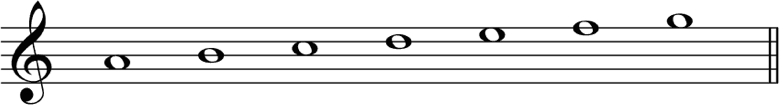
Basically, all the white notes of the piano. It doesn’t matter what octave you sing them in.
You can create any melody, as long as it starts and ends on one of the following notes:
A – C – E – G.
e.g. your melody could start on A, and end on E. Or start and end on C. etc.
The melody can be nursery-rhyme simple, or as complex as you like, and it doesn’t have to convey how you feel about the tweet, it’s just a musical structure that enables you to sing it. It can have any musical characteristics you like; if there’s a style you like to sing in, feel free to go with that. You could even just sing the whole tweet on a single note. It could be anything, basically, as long as it only uses the above notes.
You can sing at any tempo you like, in any time signature you like. But bear in mind that you will need to submit a video of yourself singing this tweet, with a maximum length of 25 seconds.
Practice singing your tweet a few times until you’re familiar with the words and melody.
-
Record yourself singing your tweet
Next, make a video of yourself singing the tweet.
Frame the shot so your face is central in the frame and close up to the camera. So that your face is pretty much all we see of you. A bit like this:

It doesn’t really matter what’s visible in the background, a little bit of background noise doesn’t matter either.
No need to get a fabulous performance, so don’t spend too long doing lots of takes. It doesn’t have to be beautiful singing. Just capture the melody and the words simply.
It’s good if you’re looking into the camera when you sing, or just past the camera if you need your text there to refer to.
Try to keep your head relatively still, as we’re going to crop the video later.
Don’t use any filters or other trickery. It’s meant to look, sound and feel very direct, and DIY. Like a little snapshot of something you saw on twitter that day.
The maximum video length is 25 seconds.
-
Submit your finished video to us.
From the device you recorded on (or any device your video is saved on), visit the wetransfer.com.
On the screen below, click ‘Send a file’ – no need to login or register.
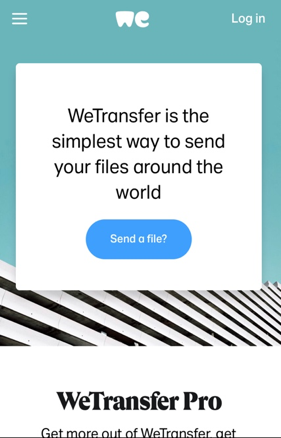
Click the blue ‘plus’ button, as pictured below:
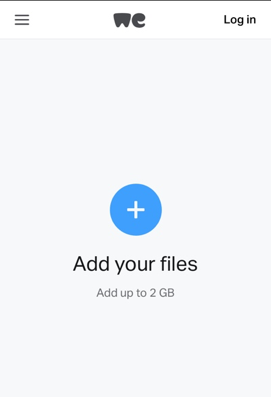
Choose your video from the photo/video library on your device.
You’ll be taken to the page pictures below. Add the following details as a message with the file:
- Your name
- Your location
- A link to the tweet you sang
- A link to your website/twitter handle, or any site you’d like to share

Send the video to submit@twitterchoir.uk
Don’t forget to include your email address in the Your email field too.
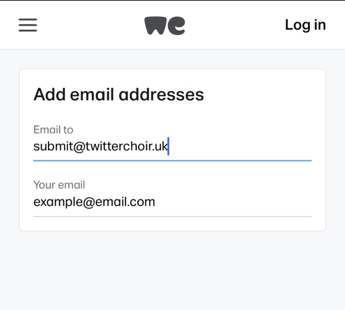
And that’s it! Check back soon to see yourself as part of the choir.
If you have any questions please email us at contact@twitterchoir.uk.

- Anna Girvan
- London
- AnnaGirvan
- https://www.annagirvandirector.co.uk/

- Martin Sarreal
- London

- Jemima Headey
- London
- https://www.facebook.com/LipsChoir/

- Pip McDonal
- Sunderland

- Golda Rosheuvel
- London

- David Brewis
- Sunderland
- http://field-music.co.uk/

- Teresa Ward
- North Yorkshire
- commonerschoir
- http://www.commonerschoir.com/

- Susie Casson
- Sheffield
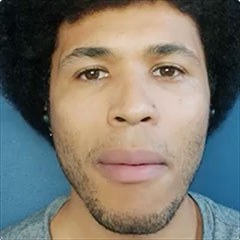
- Kwami Odoom
- London
- kwamiodoom

- Robyn Walker
- Sunderland
- https://www.facebook.com/bigfatbig

- David Harvie
- Leeds
- David
- http://www.commonerschoir.com/

- Boff Whalley
- Otley, West Yorkshire
- http://www.commonerschoir.com/

- Avita Jay
- Stratford Upon Avon
- AvitaJay
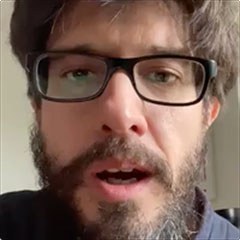
- Mike Cranny
- London
- http://www.firestationsband.com/

- Natasha Haws
- South Shields
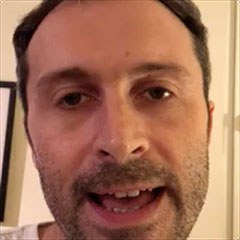
- Stu Barter
- London
- stu_barter
- https://www.stu-barter.co.uk/
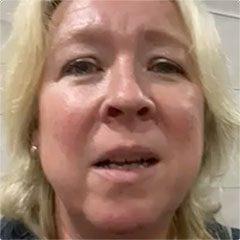
- Carolyn Shoe
- Narrowboat Violet, Leeds & Liverpool canal
- http://www.commonerschoir.com/

- Terry ODonovan
- London
- kwamiodoom
- https://danteordie.com/

- Jane Morland
- Leeds
- janemorland2
- http://www.commonerschoir.com/

- Dayo James
- London

- Laura Brewis
- Sunderland
- https://www.wemakeculture.co.uk/

- Kirsty McArthur
- Leeds
- http://www.commonerschoir.com/

- Rachel Hosker
- London
- rachelstweeted
- https://www.instagram.com/rachelleahhosker/

- Clare Dunn
- London
- claresdunn
- https://talkshow.org.uk/